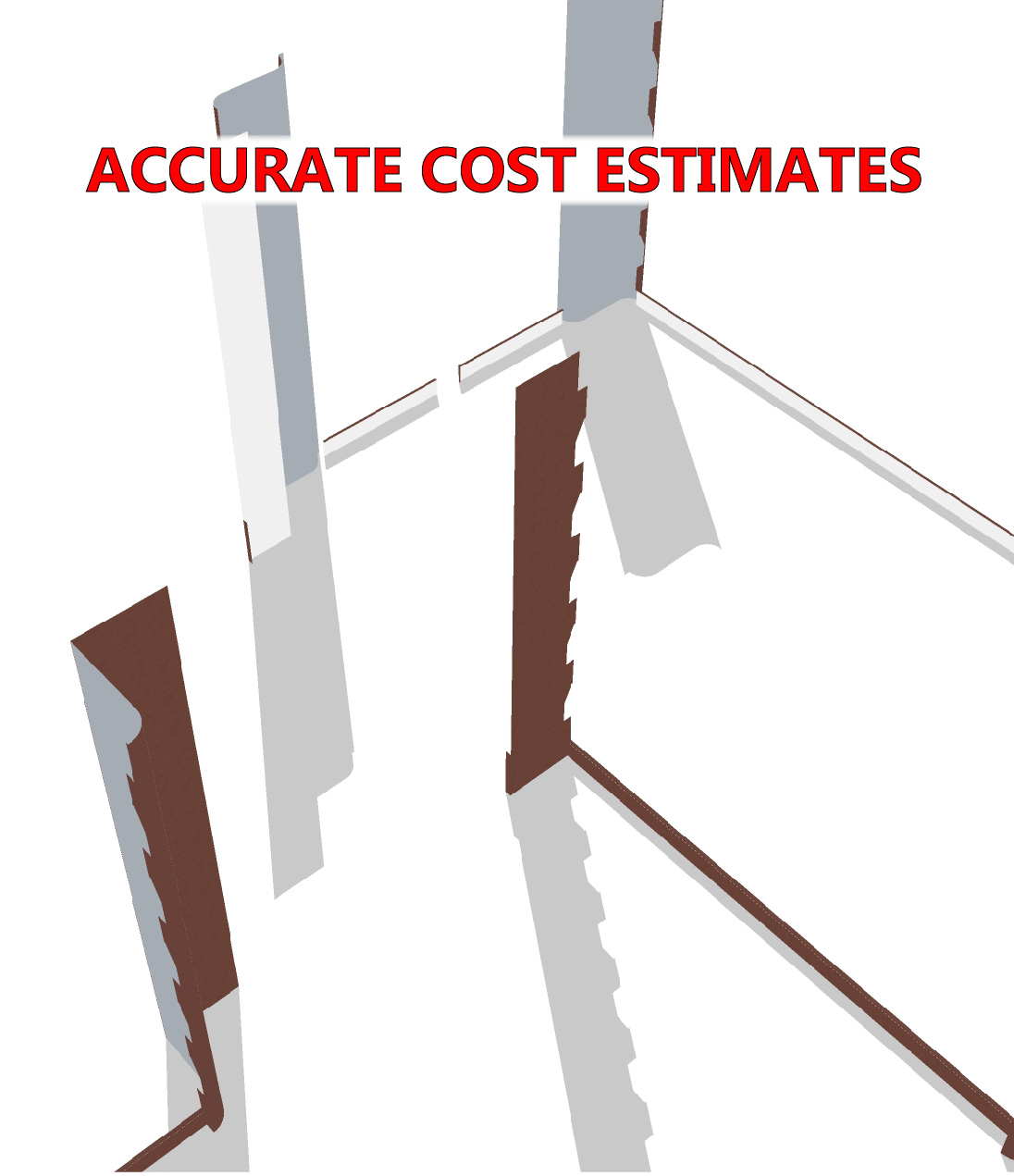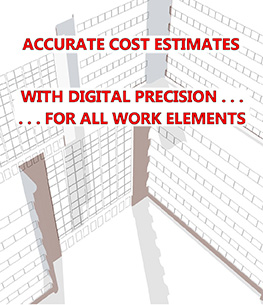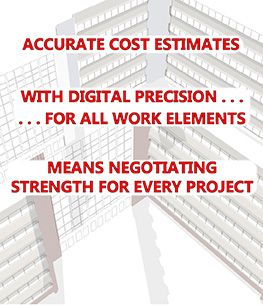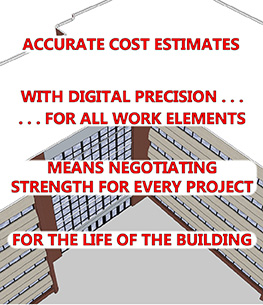Production Schedule
The Statement of Work will have called for the contractor to provide a production schedule that gives the projected start and finish dates for all the work listed on the bid form and in the schedule of values. The contractor will update the production schedule as the job progresses and make it available to the owner’s designated representatives throughout the project. Enough detail is to be provided to keep the project team aware of what the current work is, where it is taking place, where work is expected to occur next, when significant milestones have been reached and when the project will be completed.
The production schedule will be discussed at all the progress meetings. The figure here shows a six week period of a project. A few features have been added to illustrate how this Gannt view of the schedule is used to show the project team which tasks are scheduled to be underway between Thursday, March 26 until Sunday March, 29. If those tasks aren’t underway during the progress meeting on Friday, March 27th the team will know that the project is either behind or ahead of schedule.
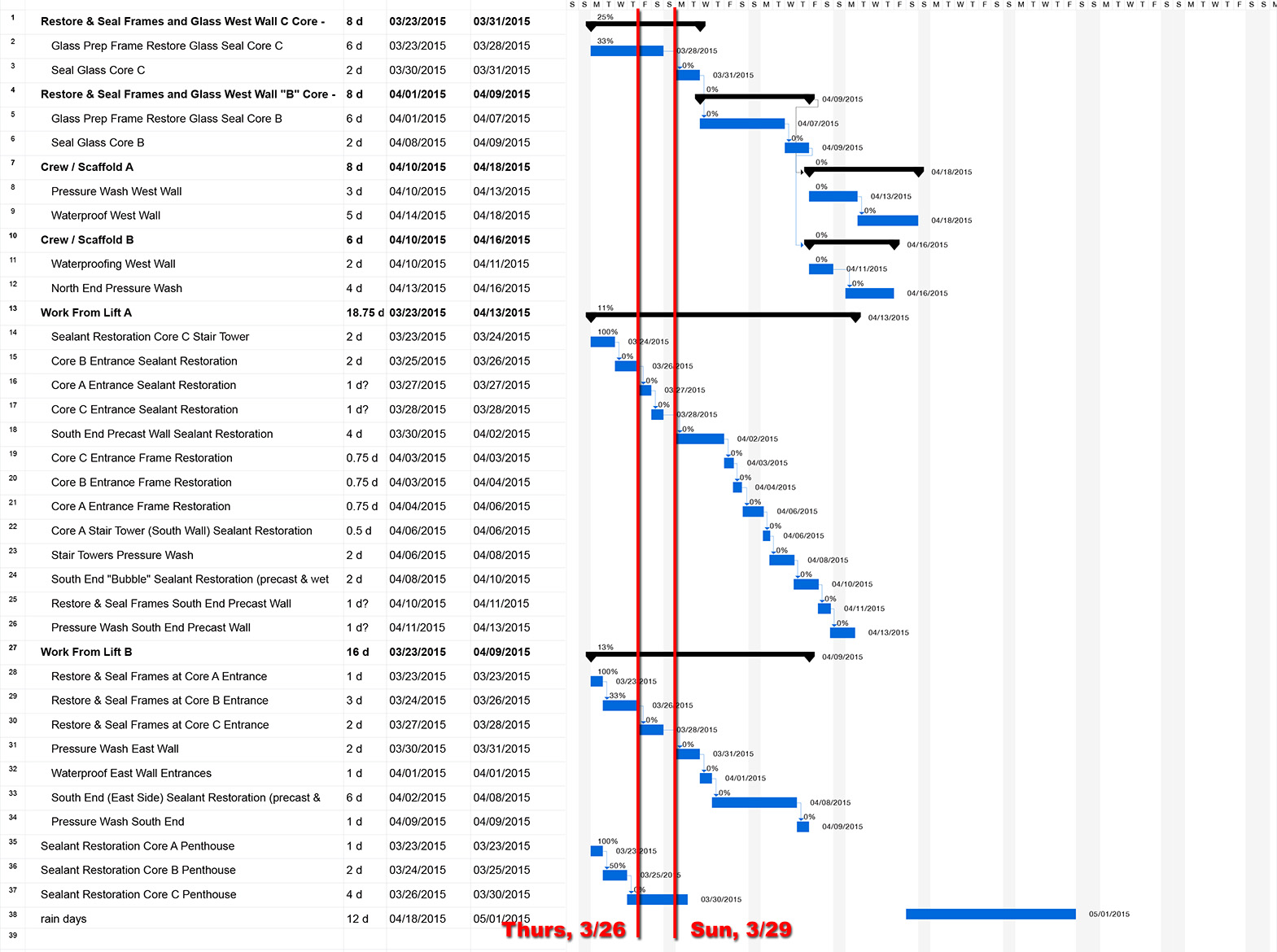
Paper schedules have gone the way of all non-automated project tools and it is almost as inefficient to use Excel spreadsheets or any other type of software not designed specifically for project management. There are scores of project management software packages and of those dozens are appropriate for use in commercial building restorations projects but since multiple members of the project team will need to use the schedule the software used to create the project schedule has to be available to all. The best choice is therefor Microsoft Project, or one that is completely compatible with it. For Mac users that could be ITaskX. Fortunately, Microsoft Project is very capable and has all the functions needed for planning and running restoration projects.
Who should pay for delays caused by adverse weather conditions
Kevin O’Beirne, PE, Vice Chair of EJCDC (Engineers Joint Contract Document Committee) writes about how normal weather fits into project schedules. AIA General Conditions, A201-2007, clause 15.1.5.2 provides that “If adverse weather conditions are the basis for a Claim for additional time, such Claim shall be documented by data substantiating that weather conditions were abnormal for the period of time, could not have been reasonably anticipated and had an adverse effect on the scheduled construction”. General Conditions in EJCDC C-700 (2013) Paragraph 4.05.C deal with the issue. Unlike predicting the weather for any particular day, predicting the number of inclement days during any given period is quite feasible and building that into the construction schedule is a good way to establish how the weather will affect the completion of a construction or restoration project.
Using the CPM Schedule to Recognize, Measure and Avoid Delays
This webinar presents a primer on how to use a CPM schedule to avoid, recognize, and measure delays. Its duration is 1 hour and it requires a subscription. Presenters are Rocco Vespe, PE, FCMAA and Dale F. Morris.
Float and the Critical Path of a Schedule
This video explains how to determine the “float” for each task in a schedule and how to use that information to establish which tasks are on the critical path. (The float, or “slack”, for a task is the difference between the “early start” and the “late start”. Early start is the earliest possible start date for a task based on its predecessors and its late start is the latest possible start for the task based on its predecessors that will not delay the finish date.)